Blog Post
Posted by Sylvia Todd February 25th, 2015 8,761 Views 0 Comments
This post is here to help newer members with questions and tips on getting around this site. If there are any questions that you do not see answered here, please feel free to contact us and we work on adding it!
1. I used to just get the Daily Devotional in my email inbox. Why do I have to click on a link now?
Moving our ministry to focus on the website was a change we believed was important. Like the caterpillar making its way out of the cocoon, the transition may sometimes be awkward and uncomfortable, but we believe that it is worth it. The first main reason is just a technical one: email hosts tend to block messages through spam filters based on whatever words are in the message. What that meant was that each day, there was a chance that the email wouldn't make it to you, more for some than others, depending on their email host. Having many people unable to receive the messages was frustrating and out of our control as things stood. Reducing the number of words in the actual email should increase deliverability.
The second, and more important, reason was that we believed the Lord has been showing us a vision of an online church, a place where people could connect and support each other and not only with us. Because of this focus, we are working on creating a structure that will make it easy for people to get here. We are just getting started on developing this vision, but receiving feedback like this one, just from sending people to a page with a comments section, signals to us that we are on the right path: "We not only get to be blessed by your sharings , the various comments also opened our eyes to the real struggles that others face and how we can also learn from their mistakes.". The kind of wisdom a person gets from sharing with others cannot be gained from merely reading in a vacuum, nor to you get a community who cares about you.
We thank you for your patience as we work through this vision and find out what the Lord will do with it!
2. I am using a phone to read the Daily Devotional and it's too small. Also, I'd like to print today's post. What can I do?
If you open the link in the email, you should see a link titled "Printable Version". If you open that version, you can both print it and expand the size of the text on your phone by "pinching" out.
3. How do I share on Facebook and Twitter?
You can share posts on Facebook or Twitter by linking your accounts. You can either sign in using them or go to SETTINGS > GENERAL > Integrate with my Facebook / Twitter. Then when posting you will see a small gray T and F icon down at the bottom right. Click those and your post or share will go to Facebook / Twitter as well.
4. How do I send a prayer now? Are the prayers I send private? I don't want to have my personal information out there.
You first need to create an account to send a prayer. The Prayer link is at the top row of the menu. Choose "New Request" and send in your needs. You can also see all of your prayers under "My Requests".
Yes, the prayers are still private. The only people who can see your prayers are the prayer partners, which is how it always was. As for your name and photo, since this is an online church, we believe it's great to be able to connect with actual people, but if you are not comfortable with that, you are free to use just a part of your name (for instance, first name and last initial) or whatever makes you comfortable. You can also use any photo, for instance, an inspirational image from the web.
5. I used to have a Prayer Partner account, but now I can't log in. What do I do? (or I've never been a Prayer Partner and would like to join)
We have completely revamped the Prayer Network and you will need to create an account and then contact us so we can add you again. We are sorry for the inconvenience but it is going to be much better when the transition is over.
6. I'm getting a lot more email notifications than I want? How do I fix this?
The notifications were initially set up pretty liberally and for that we apologize. We have since cut back on them, but if you created your account before changed the settings, you may want to go to "Settings" (on the third row from the top of the site) and "Notifications" (4th option from the left). A couple of things you may wish to uncheck are "When People Like Things I Post" and "When People Comment on Things I've Liked". You will still see the notifications on the website under "Updates", but you won't get any more emails about them. Feel free to also disable anything else you don't want to see any email about.
7. I have quite a few update notifications on the website. How do I clear them?
If you click on the "Updates" link on the menu, and scroll down to the bottom of the dropdown box, you will see "Mark All as Read". If you click that, it will clear your notifications.
8. Why is the daily devotional emailed so early?
When we send the email out, it takes a few hours for the queue run from the first email to the last. We try to send it in time for the east coast of the USA to receive it before normal working hours. Unfortunately, this timing may be a bit early for those on the West Coast, in other parts of the world and people with non-traditional hours. We apologize for that, but it's the best we can do at this time :).
9. Why is my profile picture showing up sideways?
We were also puzzled by this at first :). You can go into your photo album on here after uploading and rotate the picture. It appears that on the iPhone 5 & 6, the actual way to take a right-side-up photo is by holding the phone sideways. If you take it holding the phone vertically, the actual photo will be sideways (strange, huh?). You can either re-take the photo, edit it on your phone, or contact us and we will fix it :).
10. I'm a little confused about how to make comments on the website. How does it work?
Here is a great comment from one of our members on that: It depends on what type of comment you want to make. If you want to make a comment to a specific person, you can go to their profile and leave the comment. If you want to comment on something that you have read, there is a comment space at the end of a comment or a blog. If you just want to shout for joy and praise the Lord for anyone who want to read, you can comment on the homepage. Really, it gets easier and easier! Just comment anywhere and someone will read it and appreciate it!